This article may contain affiliate links. For details, visit our Affiliate Disclosure page.
It is compulsory to get baseball training before taking part in the actual game. We can use virtual reality to practice baseball. Virtual reality makes the player feel like the real bat. The win reality software is designed for virtual reality. It is specially directed to make the player feel like playing with a real bat. Let us see a step by step guide for win reality bat attachment.
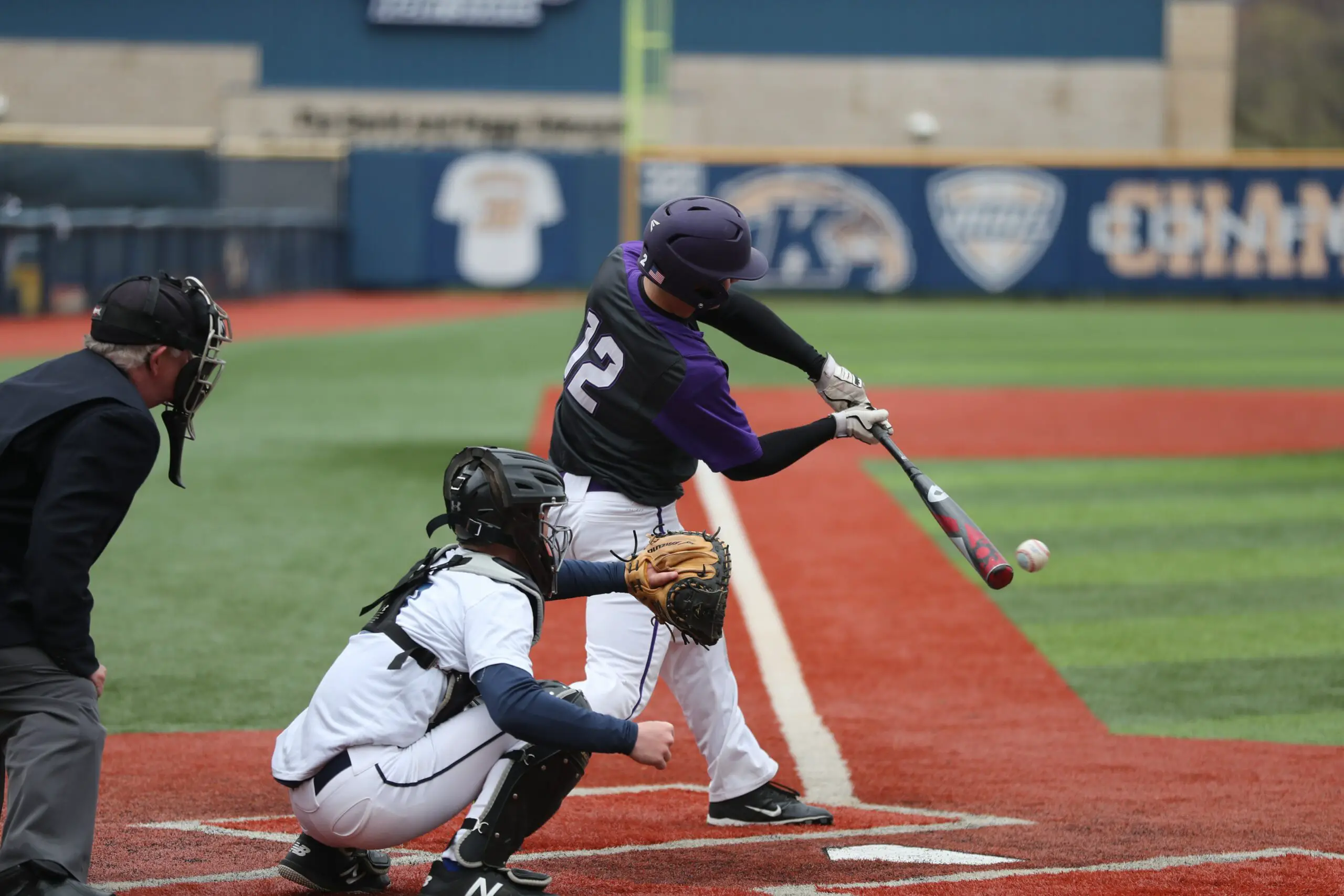
Win Reality Bat Attachment
The step-by-step guide includes these guidelines. First, the player needs to fit the WIN reality attachment. The player has to place the left controller in the loop of the attachment. Then, the player straps the attachment to the bat. He must have secured the Velcro straps around the controller. This controller is called an oculus controller. The pattern takes the swings with the help of a full controller. The controller stays in its position.
WIN reality bat attachment and its use
It allows baseball players to practice with the real feel of bat swing. The player can practice in the most known training modes. It helps in the accurate training of the player. The player can practice on the home ground. He can experience the real feeling of playing with a real bat.
A step-by-step guide for this virtual reality
A player needs to take the four steps to use this virtual reality bat. The bat attachment is attached to the following guidelines. It helps the player practice and performs better on the field. It helps the batter to take the full swings without rotating the actual position of the bat.
Step 1 is to place the left oculus controller in its correct position
The first step for using a WIN reality is to fit the oculus controller in its correct place the bat attachment. You have to place the left oculus controller in the opening. The rubber opening is on the attachment. We have to confirm its logo design. Make sure that the logo is “WR” logo and that it is in an upright position. If we do not properly position the controller, it will not fit into the attachment.
After placing the controller in its correct position, make sure it properly fits into its place. The attachment presses down the trigger. You will notice the trigger after placing it properly. There is a trigger button on the handle of the controller. This trigger button is not necessary for swinging a bat in virtual reality. You can easily follow the next step if you place the rubber part on the oculus controller. It will secure the controller easily.
Step 2 is to strap the bat attachment
After placing the oculus controller in its correct position, the player needs to strap the bat attachment to the bat. The player should place the bat attachment on the bat. You can choose any kind of bat. The choice of a bat depends on the player. You can fit any bat which you want because the controller supports every bat. Regardless of which bat you prefer to use; you must secure that bat with the rubber of the controller. You can adjust the height of the oculus controller with the help of 8 holes. Each strap consists of 3 holes on it. We must properly use these holes to secure the bat halfway up. We can use the height which we prefer more.
The straps act like a belt for the bat. It is just like the belt holding a pant in its correct position. You can move to the next step after placing the oculus controller with the bat attachment. Once all the straps fit in the attachment, you have to follow the following step.
Step 3 is to secure the Velcro straps
This step is to fix the Velcro straps around the controller. The controller is the left oculus controller that we have to secure with Velcro straps. Make sure the bat is properly fit with the attachment. Then strap the oculus controller with two Velcro straps. You will be able to successfully do this step if you have properly implemented step 1. That is, you must have plenty of lengths left on the Velcro straps for this step.
You have to undo the Velcro strap so the strap is disconnected. It must look like one long strap. Find the side of the strap with a hole and fit it in the circle of the oculus controller. Then fix the other side of the strap. Place it in the other place of the oculus controller. Now, you have to take down the strap and make it secure. Make sure to repeat this step accurately for the other side.
Step 4 is to experience the virtual reality
Now, you are ready to experience virtual reality and make your performance better. You can experience virtual drills with this attachment. You must load the WIN reality. Then you have to select the drill you prefer. Start taking some swings. You must have a large space area to experience these drills because you are taking swings at the speed of an actual baseball match. So, make sure you have plenty of space to perform well. You can use your home garage or you can go to some ground near your house. But we do not recommend you use this attachment outside your home area.
Conclusion
Virtual reality makes the player feel like the real bat. The win reality software is designed for virtual reality. You can experience virtual reality drills with this bat attachment. It helps the batter to take the full swings without rotating the actual position of the bat.
Frequently Asked Questions
What is the cost of WIN reality bat attachment in the United States?
The price varies in various countries. In the United States, the WIIN reality bat costs between $25 and $35. You can visit the store to check the updated prices. You can get your WIN reality in approximately 8 to 10 days.
Is it compulsory to use bat attachment with the WIN reality?
It is not compulsory to use the bat attachment with the WIN reality. The bat attachment just makes the virtual training more realistic. You can leave it if you do not have it. It is optional equipment to use with the WIN reality.
Can left-handed players use the right controller?
You can use the left oculus controller with any of your hands. The player can use it even if he plays with the left hand.
What type is bat is recommended for the win reality bat attachment?
You can fit any bat which you want because the controller supports any type of bat. Regardless of which bat you prefer to use; you must secure that bat with the rubber of the controller. The attachment should be fixed halfway up the bat.
